Houdin
Browser automation that feels like magic
Inject code, run scripts, and automate tasks with a user-friendly interface. Transform any website into your personalized productivity powerhouse.
Available for free. Unlock advanced features with Houdin Plus.
Powerful Features
Everything you need to automate and enhance your browsing experience
Visual Workflow Designer
Build automation workflows with an intuitive drag-and-drop interface. No coding required.
Code Injection
Inject custom JavaScript and CSS into any webpage to modify behavior and appearance.
Instant Automation
Automate repetitive tasks like form filling, data extraction, and navigation.
Advanced Triggers
Set up complex triggers based on page loads, element clicks, keyboard shortcuts, and more.
Secure & Private
All processing happens locally in your browser. Your data never leaves your device.
Extensible
Integrate with APIs, use AI capabilities, and extend functionality with custom scripts.
See Houdin in Action
Visual proof of Houdin's powerful automation capabilities
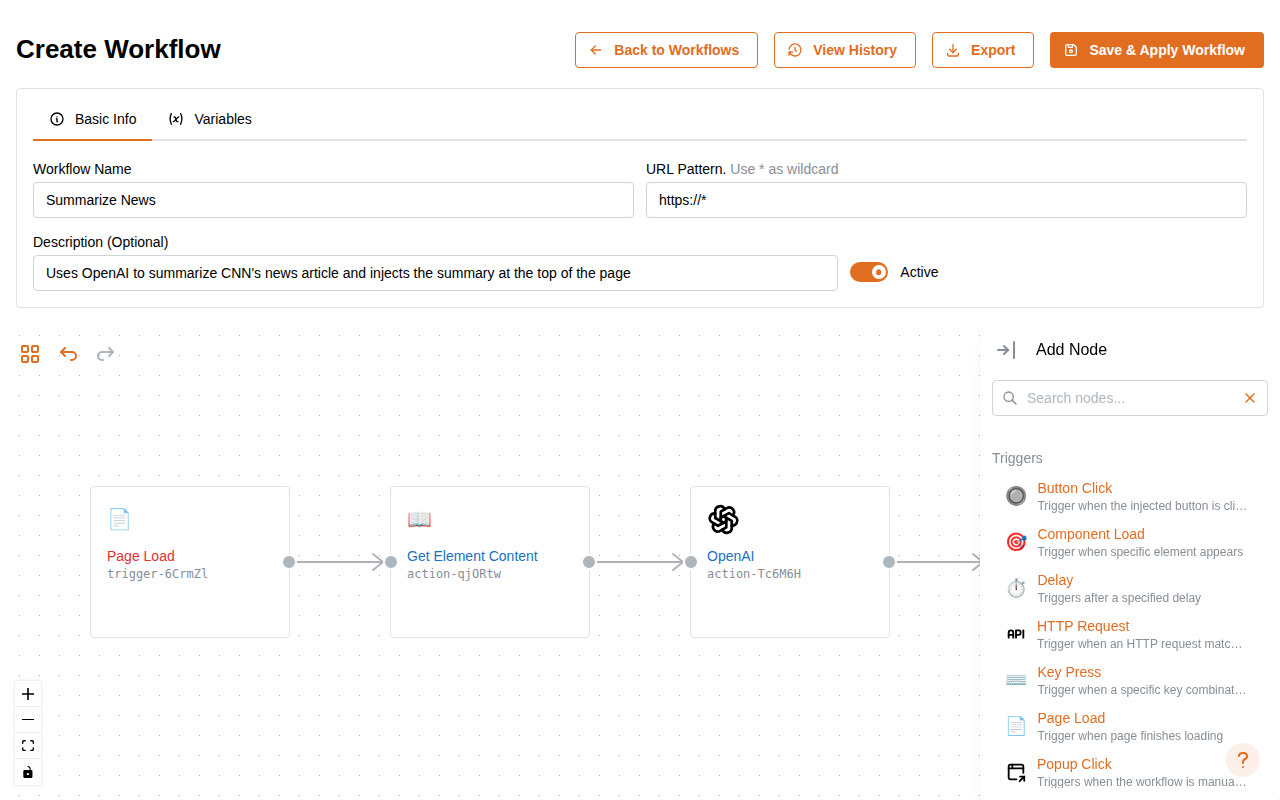
Build Workflows Visually
Drag and drop actions to create powerful automation workflows. No coding required - just point, click, and automate.
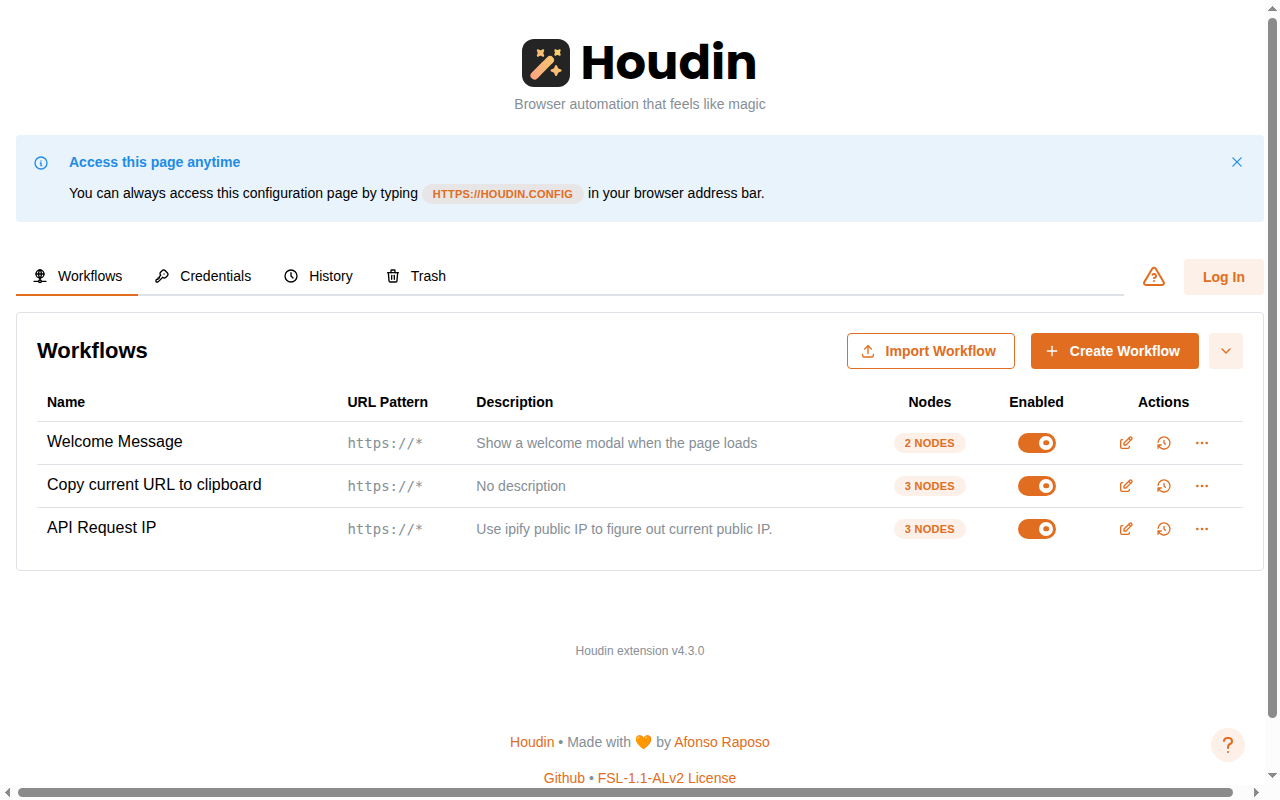
Manage All Your Automations
Organize and control multiple workflows from one intuitive dashboard. Enable, disable, and configure automations instantly.
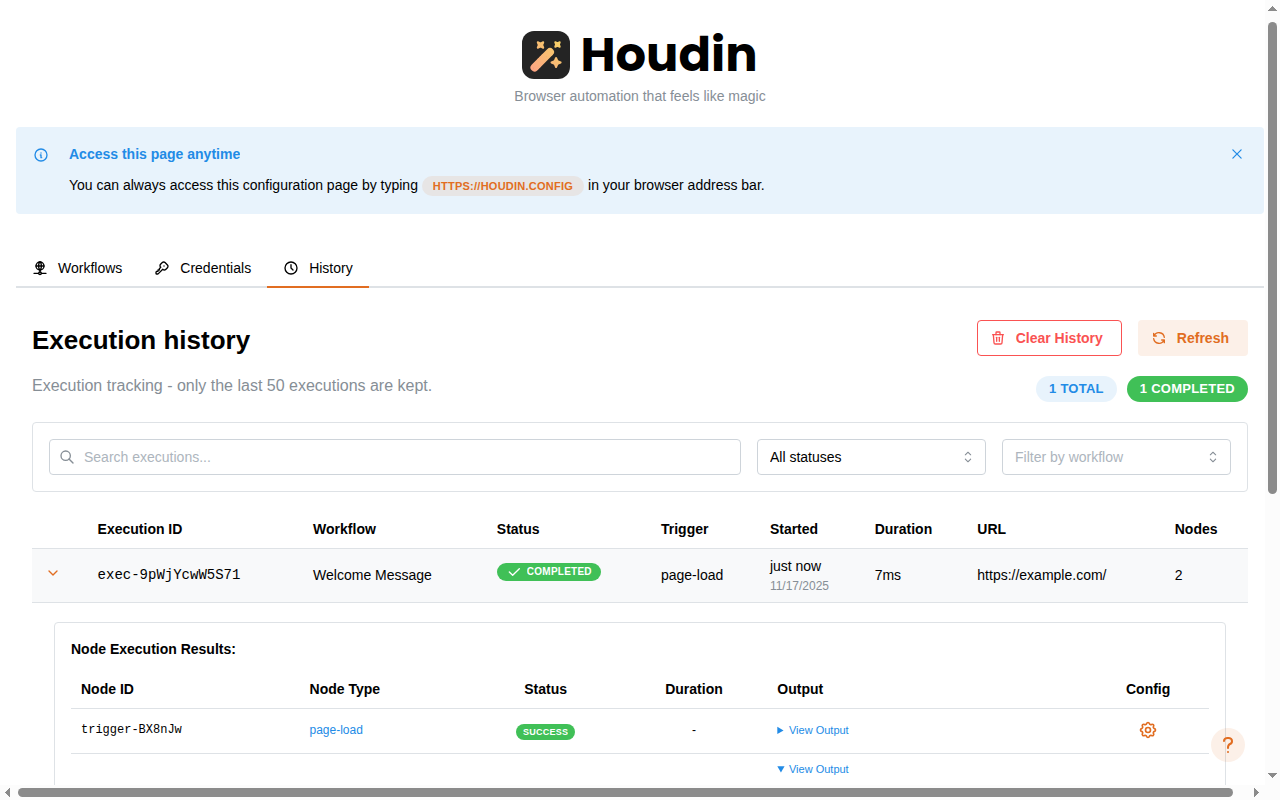
Monitor Every Execution
Track workflow performance with detailed execution logs. Debug issues and optimize your automations with comprehensive insights.
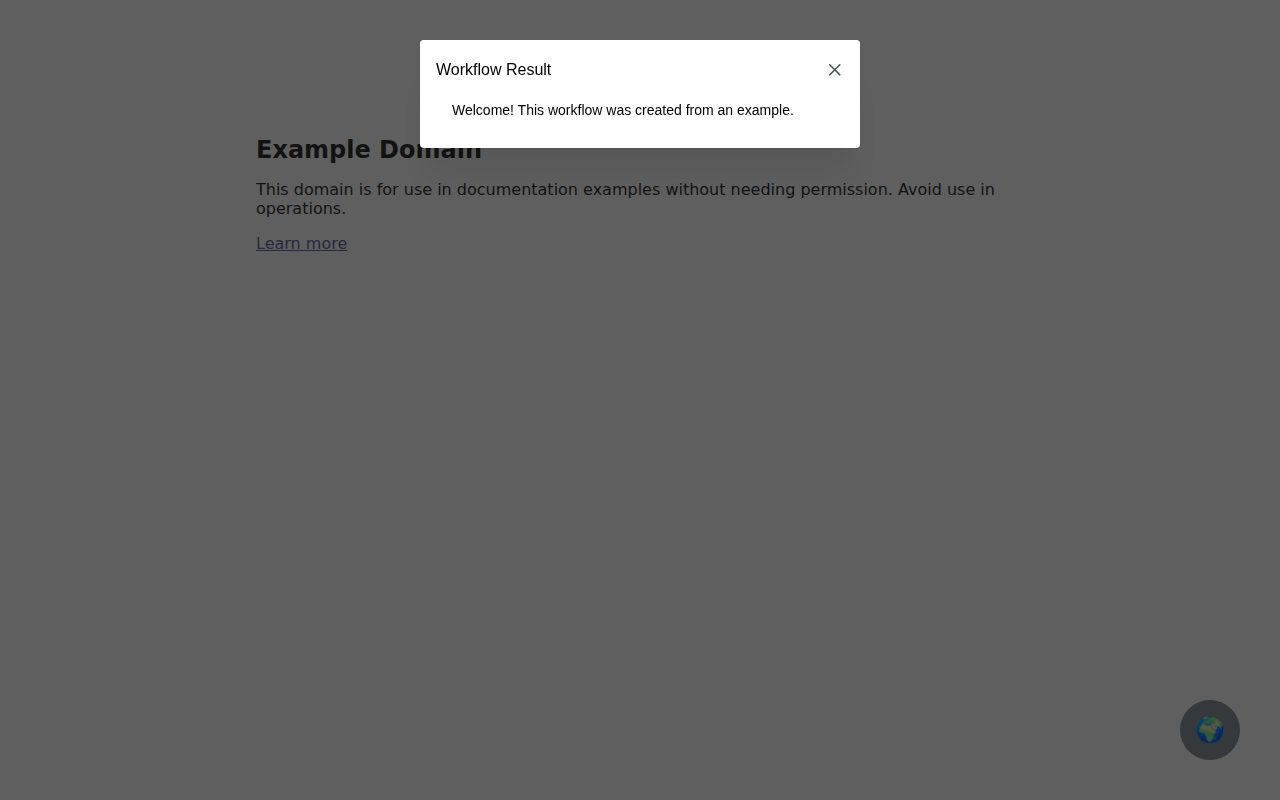
Works on Any Website
Your automations run seamlessly across all websites. Transform any web page into your personal automation playground.
Stay Updated
Subscribe to our newsletter to get notified about updates, new features, and improvements to Houdin.
What You Can Build
From simple automations to complex workflows
Automate form filling across websites
Extract data from multiple pages
Customize website appearance and behavior
Create automated testing workflows
Build productivity shortcuts for daily tasks
Integrate AI assistance into web workflows
Contribute to Houdin
Houdin is built to be extensible. Create new actions and triggers to make it even more powerful. Become a contributor and help shape the future of browser automation.
Add New Triggers
Create new triggers that respond to user actions, page events, or specific conditions to kickstart your automation workflows.
Build New Actions
Design actions that integrate with APIs, manipulate the DOM, or leverage AI capabilities. The possibilities are endless!
Action Template Example
Here's how easy it is to create a new action. This example shows a "Wait" action that can pause execution for a specified duration.
💡 Each action defines its configuration schema, output format, and execution logic
Ready to Get Started?
Join other users who have transformed their browsing experience with Houdin. Install now and start automating in minutes.
Contact us • Made with 🧡 by Afonso Raposo